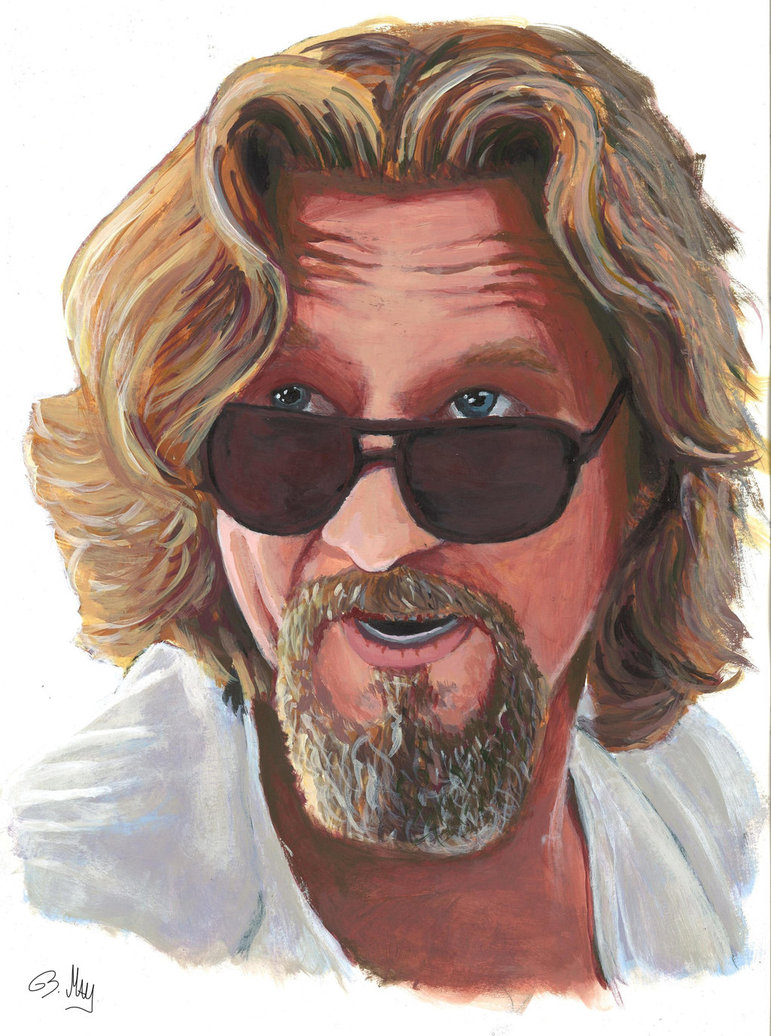Spring BOOT
Please sit down and relax, start your IDE and follow this video. It will give you experience in how to use Spring Boot.
Link to video Spring(BOOT)
What is Spring Boot?
Spring Boot is an amazing framework for building Java applications. It makes it easy to create stand-alone, production-grade Spring based Applications that you can “just run”.
This next video is a little outdated, but many principles still apply. Just watch the video, you don’t have to do the exercise unless you really want to, it might be difficult. The video does show the progress of Spring compared to video we just did.
Breakdown:
- Bootstrap your application
- Spring Boot is a tool to create Spring Based applications
- It’s stand-alone
- Production-grade, it is NOT “Hello Wolrd”
- Just Run: it makes it very easy, and you can skip a lot of configuration
A Flow Chart to show where you start with Spring Boot.
graph TD;
A(Spring Boot)-->B{Create};
B-->C[Production Grade];
B-->D[Stand Alone];
D-->E{Application};
C-->E;
E-->F((Run));
As we can see Spring BOOT makes it very easy to build applications Bootstrap your project
Here is an example in a very wide overview how Spring Boot helps in development:
We usually make a Service Layer, more on this topic in abstraction layers later on, for now lets see what a service layer does:
graph TD;
A[Service layer]-->B(responsible to handle all the business logic)
Lets say we use a database,and want to use Spring to build CRUD functions, lets see:
Using a datbase for CRUD operations: SpringBoot depedency injection = switching databases is changing one line of code.
What you need to know:
1
spring(boot) = "al lot of flexibility with dependencies"
This graph tries to show you why, it tells us that it is just 1 line of code to change the behavior of a Spring Boot application, and also just 1 line of code to tell the application what type of database we use:
graph TD
A(Spring Boot) --> B{Application has <br>Database?}
B -->|No| H(run)
B -->|Yes| C{Dependency injection} -->|PostgreSQL| G(1 line of code)
C -->|MySQL| D[1 line of code]
Start daily exercises in the Code Gym